Hi all,
In my previous post, I shared some of the things I've learned talking to people about their struggles with internet and phone use. In this post, I'll share how I think about the problem and why things like Apple Screentime limits fail. Rather than blocking or limiting access to the internet, my idea is to modify websites/apps so that they are less rewarding, which will make it easier for me to control my usage to a more reasonable level.
Phones are a Perfect Storm for Habit Forming
I think it's fairly common knowledge at this point that phone apps are designed to get you addicted. App makers might not use that word, but when you see book titles like Hooked: How to Build Habit-Forming Products, you know it's true.
I'm a big fan of Atomic Habits, who uses a model of cue --> craving --> action --> reward. The faster and more frequently you get around the loop, and the more satisfying the reward, the stronger the habit becomes. Phones are a perfect storm for this. The cue (app notification? moment of boredom? ) leads to a desire to open the app, which leads to taking the phone out, which leads to stimulation from use. It is so fast and so easy. Especially if the thing lives in your pocket.

Strategies for reinforcing or breaking habits involve adding/removing friction. For me, for example, physically seeing an iPad makes me want to browse the internet, so putting the device away is my strategy. (Which fails if my kid leaves it out after playing or watching something. It's a slippery slope. )
Common Technology Strategies
I still think deleting or eliminating apps and devices is the best outright method (seriously, people, just delete TikTok), but if you can't or won't, the technology limitation strategies used by Apple Screentime, Android Digital Wellness, Chrome plugins, and others all work using a similar mechanism. They attack the gap between having a craving and actual use. Sometimes it's a 10 second delay before opening the app, sometimes it daily budget or time limit.
Installing these apps, or turning on Screentime, is very easy. But so is turning it off.
So while the blocking and limiting strategies do work for some people, most people, myself included, often have a moment of weakness, disable the blocker, and they're back to where they started.
Stimulation and Random Rewards
I mentioned earlier that my idea was to attack the "reward" portion of the loop. It turns out that variable rewards are much more stimulating than consistent rewards, which makes sense. (Search for BF Skinner and his experiments with lab mice.) I mean, consistency is boring, but the possibility of occasionally hitting a jackpot is exciting.
This is another way that email/internet/phone apps are just a perfect storm of stimulation. Every time you're on it, there's potentially something new, exciting, and cool, and you're never quite sure exactly what will be there when you open it up. It's a random stimulus, available on short notice. Of course people struggle to manage it.
Limiting the Stimulation to Reasonable Levels
So in my instance, with email, my idea isn't to block it or restrict access to email, but rather, to limit the stimulation from checking it.
I need email, personally, professionally, for bills, etc... but I don't need to check it 7 times a day and get a little does of stimulation and newness every time I do. So my idea is to limit delivery of my email to once a day. I can check it as often as I want, but there just won't be anything new there.
My theory is that over time, my brain will learn that email isn't so stimulating, the compulsive checking will stop, and I'll just check it once a day, which seems alright with me. And because I won't hit a jarring or unnatural time limit or wall, this should be gentle, and won't tempt me to disable the blocker.
Making This Happen
I thought this would involve all sorts of tinkering and hacking (with ChatGPT!) and mucking about with Gmail's API. Turns out, there's a simpler workaround. Gmail has a search feature that filters by date.
I wrote a Chrome browser plugin that detects when I go to gmail, then redirects me, also to gmail, but with query parameters that only show email from before midnight on the current day. So effectively, my email is being delivered once a day. If there's an urgent message, like a password reset (which I know to look for), I can just search directly for it.
This is very nearly what I want, except if I click on the inbox link, the inbox flickers on the screen for a split second before the url redirect kicks in. I'm pretty sure I can fix that with a little more tinkering. I'll keep you posted!
best regards,
Sam
aka THE AwkwardEngineer
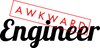
Haven’t read that particularly book, but have read Cal Newport’s Deep Work. I agree that avoiding the vicious cycle of busy work is key, but I find that it takes discipline. Discipline can be cultivated, but I inevitably have slipups, which is why I’m so interested in making a tool.
I resonate with this. To the point where I am your conclusions!
I’ve found removing the always-on availability (through highly low tech means – simply not having something is a good way to inhibit its use!) produced exactly that drop in corresponding level of reward you predict. Quite shocking actually, how less thrilling things I used to crave are.
Cal Newport’s “A World Without Email” influenced me a little here – despite the luddite sounding title, it’s actually a practical tale of being more effective by avoiding the vicious cycle of busy work. The problem is not so much that we can get anything at anytime, it’s that everything falls into the same everything-all-at-once bucket. Take back your buckets!