update, Feb 18th, 2024 - since writing this post, I started developing www.merini.io, a tool that mixes the best of paper and physical scrum boards with the digital. I still practice a form of personal scrum, but I'm no longer using sticky notes or Trello, as mentioned in this blog post.
I've been working on getting offline more often and for me, that also meant moving some of my favorite tools offline. I've been using www.trello.com as a SCRUM/Kanban board for a while and really enjoying the customizability of it's workflows, but every time I logged on, it required using the internet and invited distraction.
I've been using the offline board for several weeks and I really love it. There's something about physically writing and moving the sticky notes that helps me mentally process them in a way that's more effective than typing.
Brief Intro to SCRUM
Agile and SCRUM processes have become really popular for managing software teams in the last decade or two and I've been adapting it to my own work style. I prefer it to a pure to-do list because it better reflects the psychology of how I do my work. There are easily googleable articles that go into more detail, but in short, the process is as follows.
- Make a list of everything to do.
- Make a sublist of what you'll do in the next given time period. (Usually between a full day and 6 weeks.)
- Do it.
- Don't work on anything that's not on your sublist.
- At the end of the given time period, evaluate how things went, and make a new sublist for the next time period.
My Workflow

For my personal workflow, I use more of a "kanban" style where I'm not bound to working within rigid time periods like SCRUM. I still have a list and sublists, but for me, making progress, and having evidence of progress, is more important than time bounding my activities. When I finish, I'll pull the next item from the list. I periodically refresh the lists as needed by moving the sticky notes around.
My board has 6 columns total and I use the "this week" and "today" sublists to keep me focused and on track. I also know that if something lingers on the "today" column for too long, I need to break it down. Reducing the task to the barest minimum needed to start a project is one procrastination management technique and refusing to start other tasks that aren't on the "today" or "this week" sublists is another.
It's also worth noting that a project is a sequence or group of tasks, and it's important to break larger tasks down. I like the idea that "completable in one sitting" is a good measure for "small enough". Again, defining good tasks is a googleable topic.
Without further ado, my columns:
Backlog - My list of everything to do, roughly sorted by priority. I have two physical columns of space on my board dedicated to this.
This week - My sublist to focus on for this week.
Today - My focus for today. This should be a short list, so I only have half a column of physical space for this.
Delegate - I find that certain tasks, take a lot of mental energy, but are easy to delegate to virtual assistants. Basically anything that requires periodic follow up, but not much independent thought. Checking up on vendors to confirm order status is a textbook example of a delegatable task.
Waiting on others - This is for items that are not under my direct control, but I like to keep an eye on so I can manage them. this could be unreturned emails, unscheduled events, unreturned quotes from vendors, shipments in process, etc. For me, this reflects the psychology of how work actually happens more than any other method. This column let's me manage outside projects, but don't clog up my own personal to do lists, which used to make me feel stuck.
Done - Self explanatory. It's psychologically important to have a "done" list so you can see the progress you're making. I usually clear my list on Fridays or when it gets too full.
Photos and project status
The pictures below are officially of prototype #4 of my SCRUM board. I'm currently working on a magnetic / dry erase version and working on sourcing vendors that can make the folio.




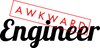
oh man, so many comments and my blog platform doesn’t notify me when it happens! For a general update: I did sell boards for a brief period of time, years ago, just to test some ideas. I eventually, switched back to using Trello, but the wrinkle is that I print it on physical paper now. And I’m working on the ideas now. see https://www.awkwardengineer.com/blogs/awkward-engineer-blog/the-awkeng-comes-back-online-to-talk-about-going-offline
I really like this system. Any chance you were able to get this made to sell?
Love this idea as a former software developer. How is it working a few months out?
How do you determine the time period before you re-evaluate? And how do you deal with events out of your control that throw monkey wrenches into this nice system?
I love your version! I have done large dry erase boards and several online. I too like the tactile feel of writing the tasks. Your version looks nice also that you can fold it up and work it “out of sight”.