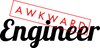As a technical program manager, I spend a fair bit of time these days compiling and collecting status, hence the need for better tools.
First, the ugly. Why are so many status reports so bad?
The cardinal sin of terrible status reporting tools is a table, packed tight with text, with no white space or room to breath. The eye is forced to scan the full width of the table and at the end of each row, must make the giant leap to rescan and acquire the start of the next line.
There may be a color code (green, yellow, red), but beyond that, there is no other variation in font weight to speak of.
It might look something like this:
 |
And here's a real life example (left blank) from a friend who works at a Big 5 tech company. Each week, he creates a slide deck presentation with a table listing a roll up of risk items for his boss, who selects the items that he will roll up for his boss, and so on.
They do this manually, every week, with regular consumer grade slide deck creation software. And yes, I've done that too.
The end result is a table that's difficult to read, focuses only on the immediate, and makes it hard to understand the big picture. The creation of the table if often valuable for the thinking it provokes, but the value is lost on a broader audience that can't easily digest it.
 |
There is a better way of doing things and it starts with good graphic design.
First, the information must be scanable and chunkable, meaning we're going to use well known graphic design principles of alignment, negative space, and typographic contrast to convey information. (I drew a lot of inspiration from Information Mapping).
When we do that, we find that there's more room to breath, and more room to share information in a meaningful way. Instead of thinking in terms of rows and columns, we start to think of each section of a status report as a small news story, containing a headline, lead, current status, plan, and any additional notes, comments, risks or issues.
From a zoomed out level, my idea of a better status report looks something like this:
 |
When we zoom in, we can see a key feature - a simple list of dates. While some people love to think in terms of start date/duration/end date, I find most of that information redundant (and hence, a source of visual clutter), and engineers really just want to know when things are due.
 |
Ideally, room for notes and other issues would fit in the right margin, and inline comments with threads and popups would be ideally placed in context
If we wanted a denser layout, we would drop the comments in the right margin and move to a three column "newspaper" style layout. List of dates, status, and next steps, could all be tailored for the individual audience and a single column mobile layout would be perfectly natural
 |
I've implemented versions of this status report using hacked up wikis and other document sharing tools and I've received good feedback and seen it have a positive impact on teams. In short:
- Engineers like it because it makes expectations clear.
- It's easy to read and easy for engineers to update.
- It makes it easier to see the big picture, not just the next step.
- Tracking to a list of dates makes it easy to see progress.
I could go on about additional features, details, and why I've designed my reporting this way. For now, I wanted to share and gather feedback.
P.S. With so much COVID-19 coverage on toilet paper, (My house was down to 11 total rolls at one point!) I recently learned that the US Patent 459516 clearly shows that the paper goes over.
 |