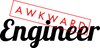Hi all,
I'm still forming some ideas in this post, but wanted to share some hacks for Trello and thoughts on leveraging user story maps. The punchline, is that with a Chrome browser extension, I can get Trello to give better insights into the short and long term outlooks of a project on a single page.
Background - User Story Mapping
One of my favorite techniques for breaking down large, complex problems, (particularly product devlopment problems), is to lean heavily on user story mapping. If we're being nit-picky about terms, I'm blending user story maps, service blue prints, and product breakdown structures together into one amalgamation, but the important part is that we use the narrative of the customer's experience to organize things.
The idea is that giant lists of features and giant lists of tasks can be overwhelming and hard to remember, but people are reasonably good at telling narrative stories, and it serves as a useful framework to structure thought and planning.
For example, think about a restaurant, and all the details that might go into it... of course we all think of the food, and the menu, but what about the plates, the silveware, the little stand that the maitre'd stores menus behind? It's overwhelming. But if you tell the narrative of the customer experience, it become a lot more cohesive.
The customer might hear about the restaurant from a friend or online review, book reservations, arrive, drop off their coats, wait to be seated, sit, order, wait, eat, pay, and leave. It's something that's easy to imagine and relate to. Each step along the way encapsulates a number of things that need to be designed, procured, managed, etc... This in turn, implies a certain amount of work for each thing.
- note: for additional reading on the topic, see https://www.amazon.com/User-Story-Mapping-Discover-Product/dp/1491904909/ or https://www.adkgroup.com/perspectives/user-experience-maps-vs-service-blueprints/
If we're trying to take an agile approach, and deliver full working products with each iteration, we can improve each step of the user story map over time. This example is a little contrived, but the "book reservations" step of the restaurant journey could be done on pencil and paper to start quickly, then moved online to a 3rd party site at a later point in time, and if so desired, booking services can be directly integrated with the restaurant's website, in the most polished, final implementation.

The point is that by taking "slices" out of the story map, you can focus on delivering full experiences quickly and learning, prior to overbuilding a feature for a single step of the journey.